1) Download the Software Cybergate .
Note: You will maintain the Access till you have the same IP assign to your Computer..
2)Install Cybergate.
3)After Installation it will ask you for the Password.
Default Password: cybergate
4)Once you have put the password, Click on Login.
You will get the message
CyberGate Station is now unlocked and fully functional.
5)After that Click on control Center ==>Start
It will Ask you for the Port Number. You can assign any Port number from 0 to 65535.But remember don't assign well known Ports like 80,21 etc..
6) Once You have Assign the Port Number ,Go to Control Center ==>Builder==>Create Server
After that Add the New User==>>Ok==>>Then Double Click on the User you have Add
7)Now Click on Add.
After that you will need to add your IP Addresswith the Port number you have add before.
Eg: 192.168.1.1:999
To get You IP address go to Run==>cmd==>>ipconfig
To get You IP address go to Run==>cmd==>>ipconfig
8)Once you have Added the IP address and Port number go to Installation Tab .
Here you will get Different Option.
=>Installation Directory :
Now Select any one option. where you want to infect your trojan in your Friends computer .
=>Boot:
Now Select any one option. where you want to infect your trojan in your Friends computer .
=>Boot:
Select Registry option also .
Always Select the Random keys for Active Setup and Mutex.
=> Inject Into:
=> Inject Into:
Mostly Select the Default Browser.
9)Now go to Message Tab:
9)Now go to Message Tab:
You can display any message on your Friends computer , when he opens your File..
10)Now go to Keylogger Tab:
It will give you all the Keystrokes of your Friends computer.
11)Now Directly Create Server:
Click on Create Server and Save you File ..After that just give this file to your Friend and when he click on that File you will get the access of his system.
You can download his files at your End.If the Person is having the Webcam you can access it..That's you are Having the Total Control of his System..Note: You will maintain the Access till you have the same IP assign to your Computer..




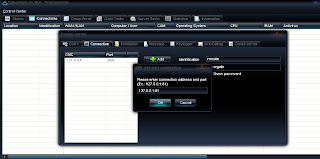




Thanks Bro Its working Nice... Good Postings... Please share more Knowledge....
ReplyDeleteit cant b mailed??it is attached as virus and from wer to get information??about the others pc
ReplyDeleteYes other Antivirus will Detect it as a Virus and for this you will need to use Crypter so that it will crypt the Signature and antivirus Won't detect it..
ReplyDeleteWhen the person Click on your File.. Automatically Cybergate will detect the PC and it show in Cybergate... Dont Close your Cybergate..Keep it Minimize when you Start your PC...
thnx a lot dude
ReplyDeleteYou are Always Welcome... IF any Problem.. Please feel free to Ask... :-)
ReplyDeletehey can i use binder software for it??
ReplyDeleteor plz give me link to download free crypter plzz
ReplyDeleteYes you can use the Binder Software for it.. Even you Bind your Trojen to any software Crack and shared it with your Friend... Please try saddam crypter and take the Source Code from Google and make it at your End... :-) EnJoY...
ReplyDeletesir i have tried creating a server but when i opened the folder where i saved the .exe file its empty.. there are no .exe files in it..
ReplyDeletealso when i add a user.. then add an IP address, after finishing creating a server when i tried to create another server then select the previous user i created the ip address that i save are also gone..
can you help me please... thanks
thank you sir.. by the way can you provide us a download link of a good crypter? whats better crypter or binder?
ReplyDeletethanks sir.. can you provide us download link of good crypter? whats better crypter or binder?
ReplyDeleteYou are Welcome.. if you have a good knowledge of a software development then you can download a Source code of saddam crypter and create the tool at your end.. And if you download any tool from Internet then it is already affected with Trojan..
ReplyDeletecan you send me a link or maybe the source code... i can use visual basic right?
ReplyDelete